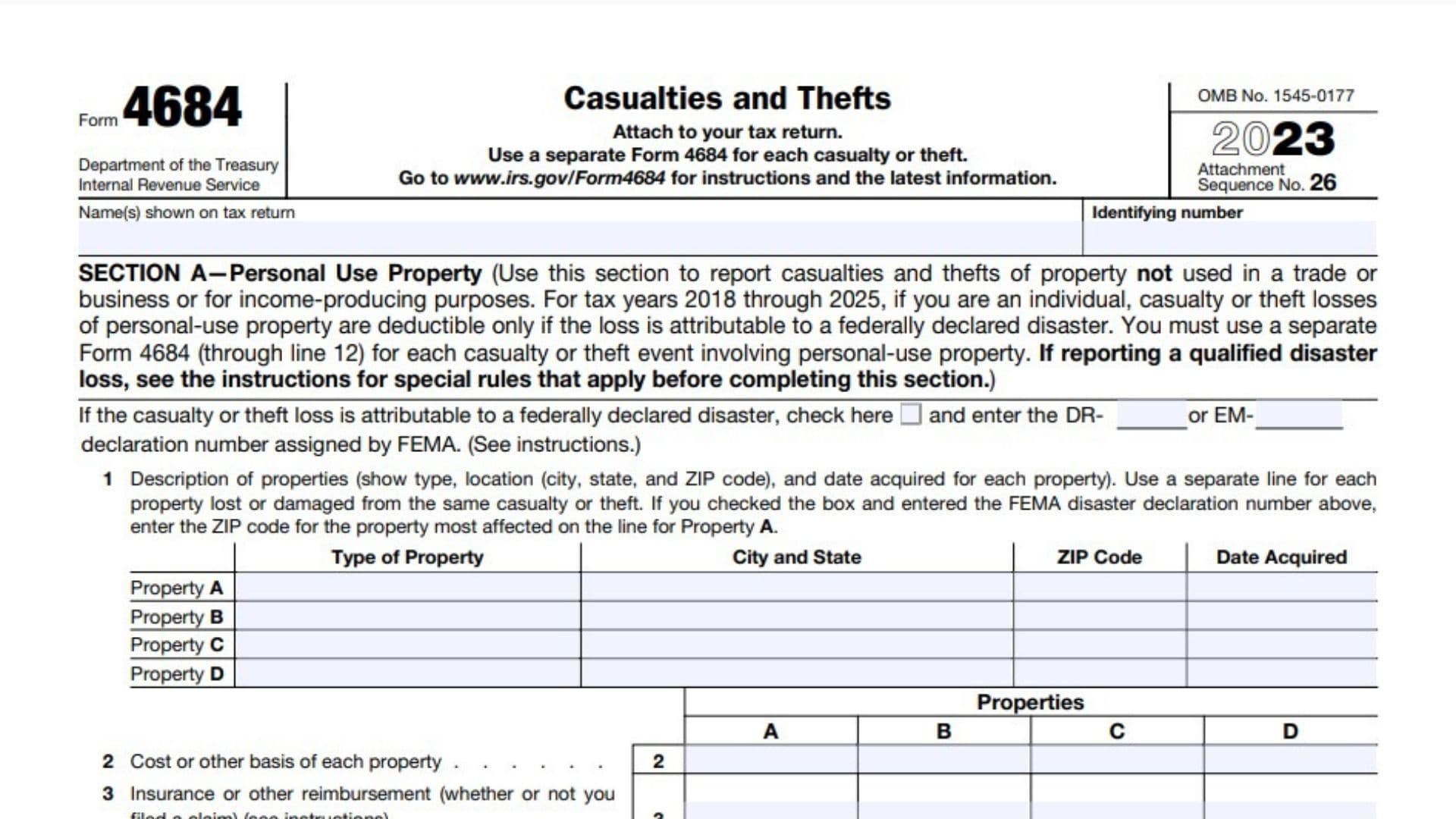Form 3800, the General Business Credit, is a vital document for businesses seeking to claim various tax credits. Properly utilizing this form can reduce your overall tax liability, providing substantial financial benefits to your business. The primary purpose of Form 3800 is to consolidate and claim the numerous general business credits available to businesses. The U.S. tax code offers a variety of credits to incentivize certain business activities, such as research and development, hiring specific groups of employees, and investing in energy-efficient equipment. Form 3800 acts as a comprehensive form that aggregates these various credits, allowing businesses to report and calculate their total general business credit. This consolidation simplifies the process and ensures that businesses can maximize their potential tax savings by claiming all applicable credits in one place. By doing so, Form 3800 helps promote and support business activities that align with federal economic and policy goals.
Who Must File Form 3800?
Form 3800 must be filed by businesses that are eligible for any of the general business credits under the Internal Revenue Code. This includes corporations, S corporations, partnerships, and sole proprietorships. If your business has conducted activities that qualify for credits such as the Research Credit, Low-Income Housing Credit, Disabled Access Credit, or any other credit listed in the instructions for Form 3800, you need to file this form to claim them. Even if you are claiming only one type of general business credit, Form 3800 is required to report and calculate the overall credit and any carryovers or carrybacks from previous years.
How to File Form 3800?
Filing Form 3800 involves several steps and should be done as part of your annual tax return. First, gather all necessary documentation and information regarding the business activities that qualify for the credits. This includes any subsidiary forms associated with specific credits, such as Form 6765 for the Research Credit or Form 5884 for the Work Opportunity Credit. Download Form 3800 from the IRS website. Complete the form by entering the relevant information about each credit your business qualifies for. This includes the amount of each credit and any carryforward or carryback amounts. Once completed, attach Form 3800 to your business’s tax return (Form 1120 for corporations, Form 1065 for partnerships, or Form 1040 for sole proprietorships). If filing electronically, tax software will guide you through the process. Ensure all forms are submitted by the filing deadline to avoid penalties and delays in processing your credits.

How to Fill out Form 3800?
Filling out Form 3800 requires a detailed understanding of your eligible business credits and accurate reporting of these amounts. The form is divided into several sections, each addressing different aspects of the general business credit.
Part I – Current Year Credit:
- Line 1: Enter non-passive credits from Part III, column (e), combined with non-passive amounts from column (g).
- Line 2: Enter passive credits from Part III, column (f), combined with passive amounts from column (g).
- Line 3: Report applicable passive activity credits allowed for the year.
- Line 4: Carryforward of the general business credit to 2023, attaching necessary documentation.
- Line 5: Carryback of general business credit from 2024, if applicable.
- Line 6: Sum up the values from lines 1, 3, 4, and 5.
Part II – Allowable Credit:
- Line 7: Enter regular tax amounts from the applicable forms (e.g., Form 1040, Form 1120).
- Line 8: Enter alternative minimum tax, if applicable, from the appropriate forms.
- Line 9: Add lines 7 and 8.
- Line 10a: Report foreign tax credit.
- Line 10b: Enter other allowable credits as per instructions.
- Line 10c: Add lines 10a and 10b.
- Line 11: Subtract line 10c from line 9.
- Line 12: Subtract line 10c from line 7 for net regular tax.
- Line 13: Enter 25% of the excess of line 12 over $25,000.
- Line 14: Enter tentative minimum tax (TMT).
- Line 15: Report the greater of line 13 or line 14.
- Line 16: Subtract line 15 from line 11.
- Line 17: Enter the smaller of line 6 or line 16.
- Line 18: Multiply the amount from line 14 by 75% (0.75). Use the instructions for specific guidance.
- Line 19: Enter the greater of line 13 or line 18.
- Line 20: Subtract line 19 from line 11. If the result is zero or less, enter -0-.
- Line 21: Subtract line 17 from line 20. If the result is zero or less, enter -0-.
- Line 22: Combine the amounts from line 3 of Part III, column (e), with the non-passive activity credit amounts in Part IV, line 3, columns (e) and (f).
- Line 23: Enter the passive activity credits from line 3 of Part III, column (f), plus the passive activity credit amounts from Part IV, line 3, columns (e) and (f).
- Line 24: Report the applicable passive activity credits allowed for 2023, as per the instructions.
- Line 25: Add lines 22 and 24.
- Line 26: Enter the smaller of line 21 or line 25. This is the allowed credit for empowerment zone and renewal community employment credits.
- Line 27: Subtract line 13 from line 11. If the result is zero or less, enter -0-.
- Line 28: Add lines 17 and 26.
- Line 29: Subtract line 28 from line 27. If the result is zero or less, enter -0-.
- Line 30: Enter the general business credit from line 5 of Part III, combining column (e) with the non-passive amounts from column (g). Follow the instructions carefully.
- Line 31: Reserved. Leave this line blank as it is not applicable for this tax year.
- Line 32: Enter the passive activity credits from line 5 of Part III, combining column (f) with the passive amounts from column (g).
- Line 33: Enter the applicable passive activity credits allowed for 2023, as per the instructions.
- Line 34: Report the carryforward of business credit to 2023. Enter the amounts from line 5 of Part IV, column (f), and line 6 of Part IV, column (g). Attach a supporting statement if required.
- Line 35: Enter the carryback of business credit from 2024, reported from line 5 of Part IV, column (e), if applicable.
- Line 36: Add the amounts from lines 30, 33, 34, and 35.
- Line 37: Enter the smaller of line 29 or line 36.
- Line 38: The total credit allowed for the current year. Add lines 28 and 37. The result should be reported as follows:
- Individuals: On Schedule 3 (Form 1040), line 6a.
- Corporations: On Form 1120, Schedule J, Part I, line 5c.
- Estates and Trusts: On Form 1041, Schedule G, line 2b.
Part III – Current Year General Business Credits (GBCs):
- Line 1: Enter credits from applicable forms such as Form 3468 or Form 6765, filling columns (e) for non-passive, (f) for passive activities.
- Line 2: Sum up lines 1a to 1zz.
- Line 3: Enter empowerment zone credits.
- Line 4: Enter specified credits, e.g., from Form 5884 or Form 8835.
- Line 5: Sum up lines 4a to 4z.
- Line 6: Add up lines 2, 3, and 5.
Part IV – Carryovers of GBCs or ESBCs:
- Line 1: List carryover credits to 2023, specifying the type of credit, year, and pass-through entity if applicable.
- Line 2: Report credits for which only carryforwards are allowed.
- Line 3: Add the values from lines 1 and 2 for total carryovers.
Part V – Breakdown of Aggregate Amounts:
- Break down credits by facility or pass-through entity if applicable, filling in the registration number, entity EIN, and credit amounts as instructed.
Part VI – Breakdown of Carryovers:
- Similar to Part V, break down carryover credits by year and entity, ensuring the correct reporting of amounts carried forward from previous years.