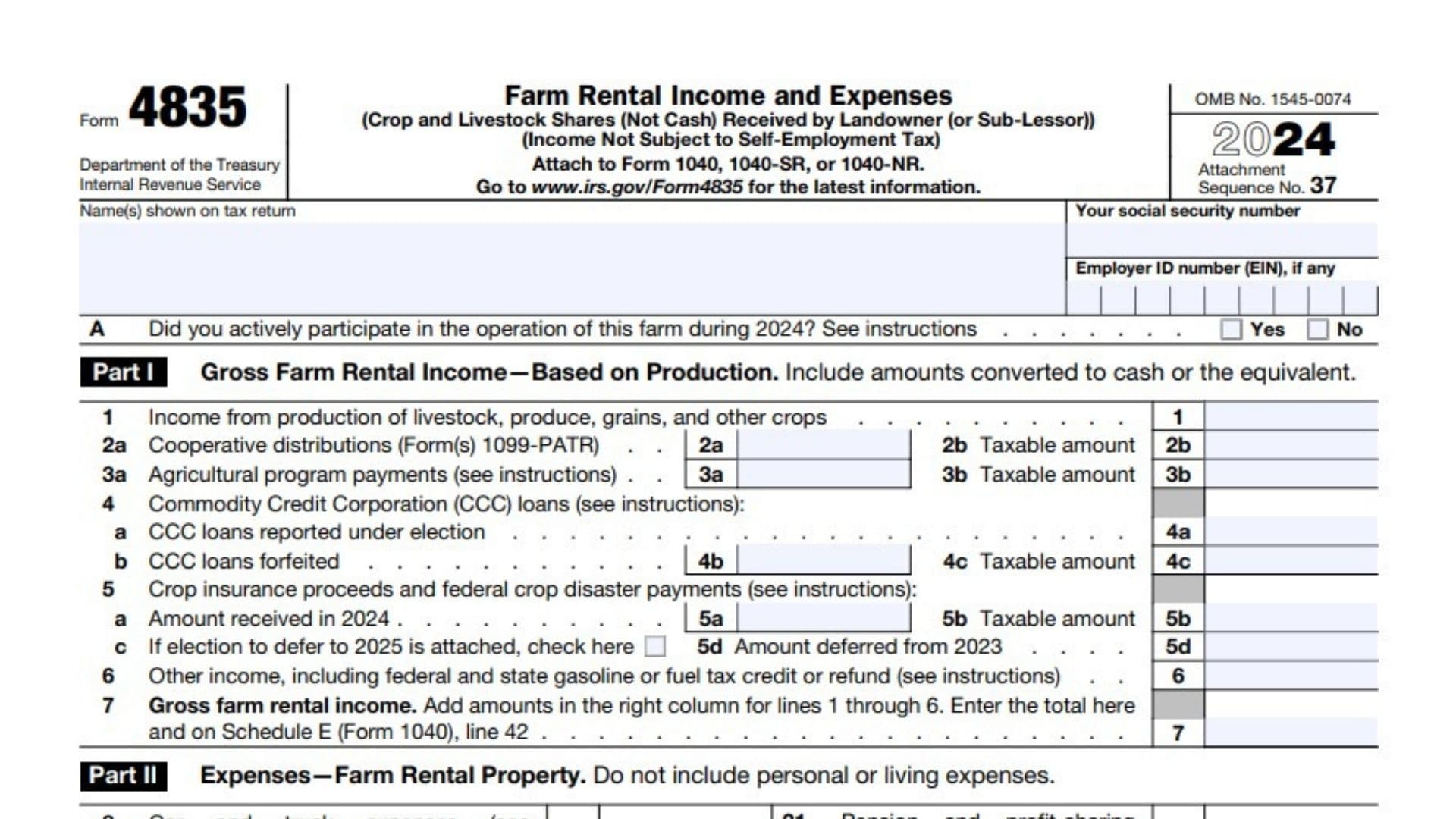IRS Form 4835 is used by landowners or sub-lessors who receive farm rental income from crops or livestock produced by a tenant but do not actively participate in the operation of the farm. This form is filed to report rental income based on the production of crops or livestock that are not cash-based, thus exempting the income from self-employment tax. It is specifically for landowners who are not materially involved in the management or operation of the farm, making it different from other forms used by tenants or active farm managers. It also helps in determining the farm rental income and related expenses for tax purposes and applies when passive activity loss limitations are relevant. If you have net income reported on this form, it may reduce your tax liability, especially if you use Schedule J (Form 1040) to calculate your tax. Form 4835 is used as an attachment to Form 1040, 1040-SR, or 1040-NR.
How to File Form 4835?
To file IRS Form 4835, you need to attach it to your Form 1040, 1040-SR, or 1040-NR tax return. Before completing the form, ensure that you understand the definition of “material participation” (for self-employment tax purposes) as outlined in the IRS guidelines and ensure you are only using this form if the activity qualifies as a rental activity under passive activity loss limitations.
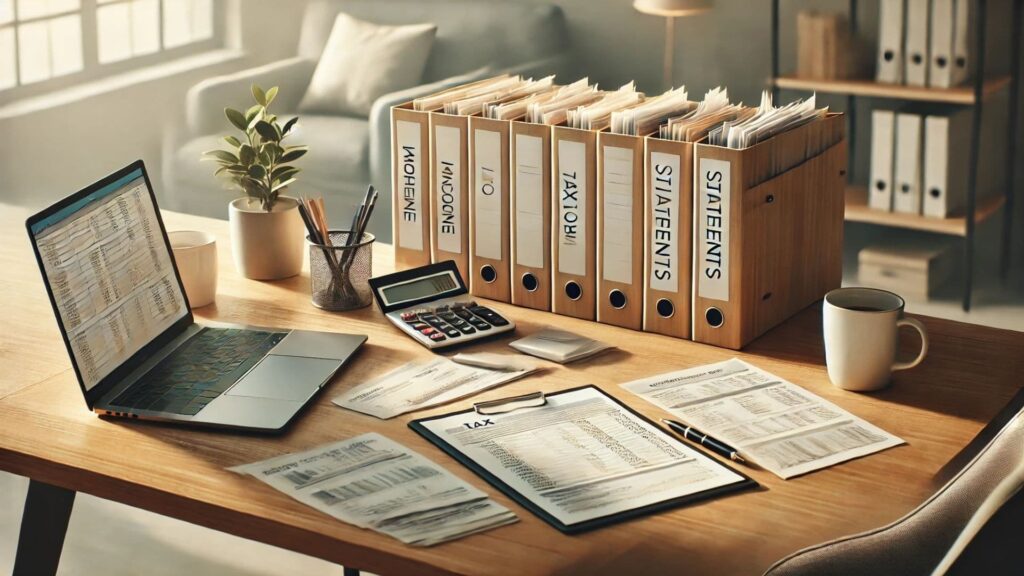
How to Complete Form 4835?
- Personal Information
- Name(s): Enter your full name or the name of the entity (if applicable) shown on your tax return.
- Social Security Number (SSN): Enter your SSN in the appropriate box.
- Employer ID Number (EIN): Fill this if applicable (generally only required for entities or if you have a retirement plan).
- Line A: Active Participation
- Indicate whether you actively participated in the farm operation. If yes, select “Yes,” otherwise select “No.” This distinction is important as it impacts how income is taxed.
Part I: Gross Farm Rental Income—Based on Production
This section is for reporting all the income you receive from your farm rental activities.
- Line 1: Income from Livestock, Produce, Grains, and Other Crops
- Report income from crops or livestock produced by the tenant. This includes any income received for producing goods on the land you own or lease.
- Lines 2a and 2b: Cooperative Distributions (Form 1099-PATR)
- Line 2a: Enter total distributions from cooperatives as shown on Form 1099-PATR.
- Line 2b: Enter the taxable amount of those distributions.
- Lines 3a and 3b: Agricultural Program Payments
- Line 3a: Report any agricultural program payments you received.
- Line 3b: Enter the taxable amount of these payments.
- Lines 4a through 4c: Commodity Credit Corporation (CCC) Loans
- Line 4a: Report CCC loan proceeds under election.
- Line 4b: Report CCC loans forfeited.
- Line 4c: Report the taxable amount of forfeited loans.
- Lines 5a through 5d: Crop Insurance Proceeds and Federal Crop Disaster Payments
- Line 5a: Enter any crop insurance proceeds you received in 2024.
- Line 5b: Enter the taxable amount.
- Line 5d: If you elected to defer crop insurance proceeds to the following year, indicate that here.
- Line 6: Other Income
- Report any other income related to your farm rental that hasn’t been covered in previous lines, such as refunds or credits.
- Line 7: Total Gross Farm Rental Income
- Add up all amounts reported on lines 1 through 6 and enter the total here. This is the amount you will report on Schedule E (Form 1040).
Part II: Expenses—Farm Rental Property
Here, you report the expenses related to maintaining the farm rental property.
- Line 8: Car and Truck Expenses
- Report expenses related to the use of vehicles for farm activities. Attach Form 4562 if depreciation is claimed.
- Line 9: Chemicals
- Report any expenses for chemicals used in farming activities.
- Line 10: Conservation Expenses
- Report costs associated with soil and water conservation or other environmental protection measures.
- Line 11: Custom Hire
- Report expenses for custom machine work performed on the farm.
- Line 12: Depreciation and Section 179 Expenses
- If you’re claiming depreciation or a Section 179 deduction on equipment or property, report the amount here.
- Line 19a and 19b: Interest
- Line 19a: Report mortgage interest.
- Line 19b: Report other interest expenses.
- Line 31: Total Expenses
- Add up all expenses listed from lines 8 through 30g.
- Line 32: Net Farm Rental Income or Loss
- Subtract total expenses (line 31) from total gross income (line 7). If expenses exceed income, this results in a loss.
- Line 34: Deductible Loss