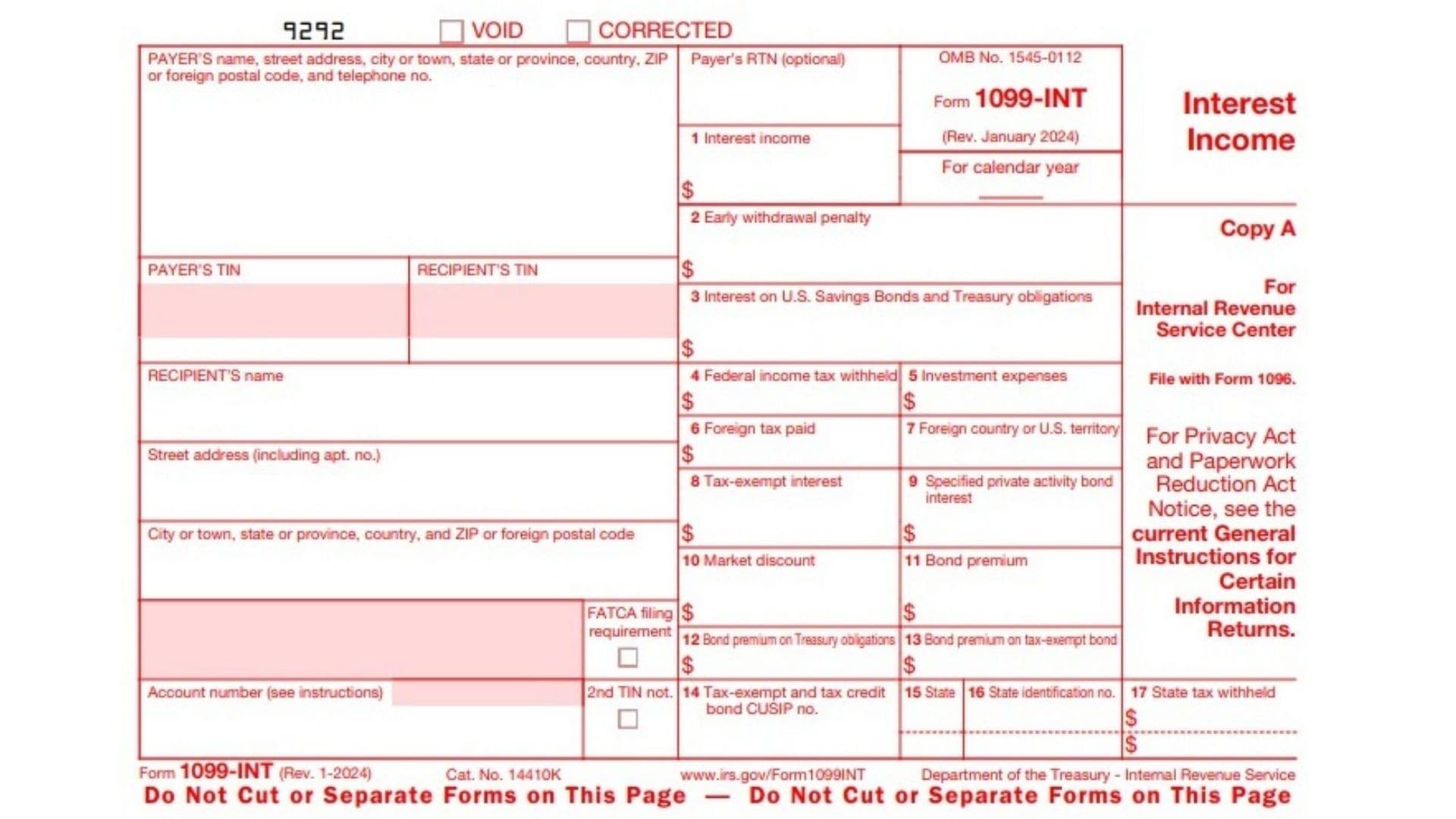IRS Form 1099-INT, also known as the “Interest Income Form,” is issued by financial institutions to taxpayers who earn interest income exceeding $10 during the calendar year. The form details taxable interest, tax-exempt interest, and other related income categories such as penalties for early withdrawals or foreign tax paid. It is a vital document for taxpayers, as it ensures accurate reporting of all interest income to the IRS, helping you avoid penalties or discrepancies during tax filings. Form 1099-INT is typically provided to you by January 31 of the following tax year, and a copy is also sent to the IRS.
How to File Form 1099-INT?
- Obtain the Form: Download IRS Form 1099-INT from the official IRS website or request it from a financial institution.
- Verify Filing Requirements: If you are a payer issuing this form, ensure you meet the filing requirements. Typically, you must file if you’ve paid $10 or more in interest to an individual or entity.
- E-Filing or Paper Filing: If filing fewer than 10 forms, you can opt for paper filing, though e-filing is encouraged. For 10 or more forms, e-filing is mandatory.
- File with Form 1096: If filing by paper, send Copy A of Form 1099-INT along with Form 1096 to the IRS.

How to Complete Form 1099-INT?
- Payer Information:
- Fill in the payer’s name, address, and contact information. Include the Taxpayer Identification Number (TIN) for the payer.
- Recipient Information:
- Enter the recipient’s full name, address, and TIN.
- Box 1 – Interest Income:
- Report the total taxable interest income paid during the year. This includes interest from savings accounts, bonds, and other financial instruments.
- Box 2 – Early Withdrawal Penalty:
- Include any penalties charged for early withdrawal of funds from certificates of deposit (CDs) or similar accounts.
- Box 3 – Interest on U.S. Savings Bonds and Treasury Obligations:
- Record interest earned from U.S. government securities. Note that this income is exempt from state and local taxes.
- Box 4 – Federal Income Tax Withheld:
- Enter any federal tax withheld due to backup withholding. This usually occurs if the recipient failed to provide a valid TIN.
- Box 5 – Investment Expenses:
- Report any allocated investment expenses. These are typically not deductible for the recipient.
- Box 6 – Foreign Tax Paid:
- Include the total amount of foreign tax paid on interest income.
- Box 7 – Foreign Country or U.S. Territory:
- Specify the country or U.S. territory where foreign tax was paid.
- Box 8 – Tax-Exempt Interest:
- Enter the total tax-exempt interest income earned. This often includes interest from municipal bonds.
- Box 9 – Specified Private Activity Bond Interest:
- Record tax-exempt interest subject to the Alternative Minimum Tax (AMT).
- Box 10 – Market Discount:
- Indicate any market discount accrued on debt instruments during the tax year.
- Box 11 – Bond Premium:
- Report premiums paid on bonds, excluding U.S. Treasury obligations and tax-exempt bonds.
- Box 12 – Bond Premium on Treasury Obligations:
- Enter the bond premium associated with U.S. Treasury obligations.
- Box 13 – Bond Premium on Tax-Exempt Bond:
- Include the bond premium on tax-exempt bonds. This helps calculate net interest income.
- Box 14 – Tax-Exempt Bond CUSIP:
- If applicable, add the CUSIP numbers for the tax-exempt bonds.
- Boxes 15-17 – State Information:
- Complete these boxes for state tax purposes, including state tax withheld, the state identification number, and the amount.